Before laying out the panel, I must first decide what
instruments I need to support my Cozy mission. Well, I am not sure
![]() .
I plan to fly VFR most of the time, IFR only if I am in a jam, no night flying
(if I can avoid it) and certainly not in IMF conditions. In addition to planned
missions, I wanted to be able to get the instruments - cheap! I started looking
into Cozy flyers' IP and asked a lot of questions. After months of poking
around, I finally ended up with a list of instruments that I am comfortable
with.
.
I plan to fly VFR most of the time, IFR only if I am in a jam, no night flying
(if I can avoid it) and certainly not in IMF conditions. In addition to planned
missions, I wanted to be able to get the instruments - cheap! I started looking
into Cozy flyers' IP and asked a lot of questions. After months of poking
around, I finally ended up with a list of instruments that I am comfortable
with.
Panel Layout
|
Trial and Error with Paper IP
|
|
First Aluminum IP
Here's a picture of my first aluminum IP. I used 2024 T3 0.063" thickness. It took considerable amount of trimming and sanding to get it to fit nicely without any interference to the IP cover. |
Here are a few more subsequent trimming and fitting of the aluminum panel onto the glass IP.
 |
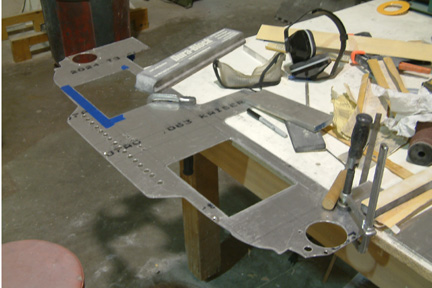 |
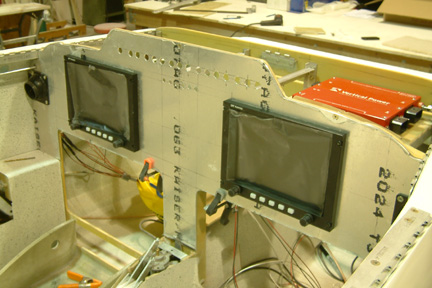 |
 |
As shown above, I fitted my GRT HX EFIS to the aluminum panel. I bought the GRT EFIS used, but in really good shape and good price. It came with dual AHRS, and two (2) magnetometers. Note that I started to add angle aluminum (shelf support beams) between the IP and F28. It is because I need additional shelves to mount my Vertical Power (VPX Pro), Skyradar and the dual AHRS. At this time, I have not received my radio stack instruments. I ordered them from SteinAir for the Garmin GTN650, PS Engineering 8000BT, Trig Transponder TT31 and a back up Com radio Garmin 200.
|
One of the requirement is that all instrument/switches
must be identified or labeled. Printed overlay can be so flexible and one can
put unlimited coloring and shading for enhancement. I plan to include a
picture of my control stick and it's switch labels on the panel because I heard
that it was difficult to print lettering onto my infinity stick grip. Note my
first trial with fading color on the overlay |